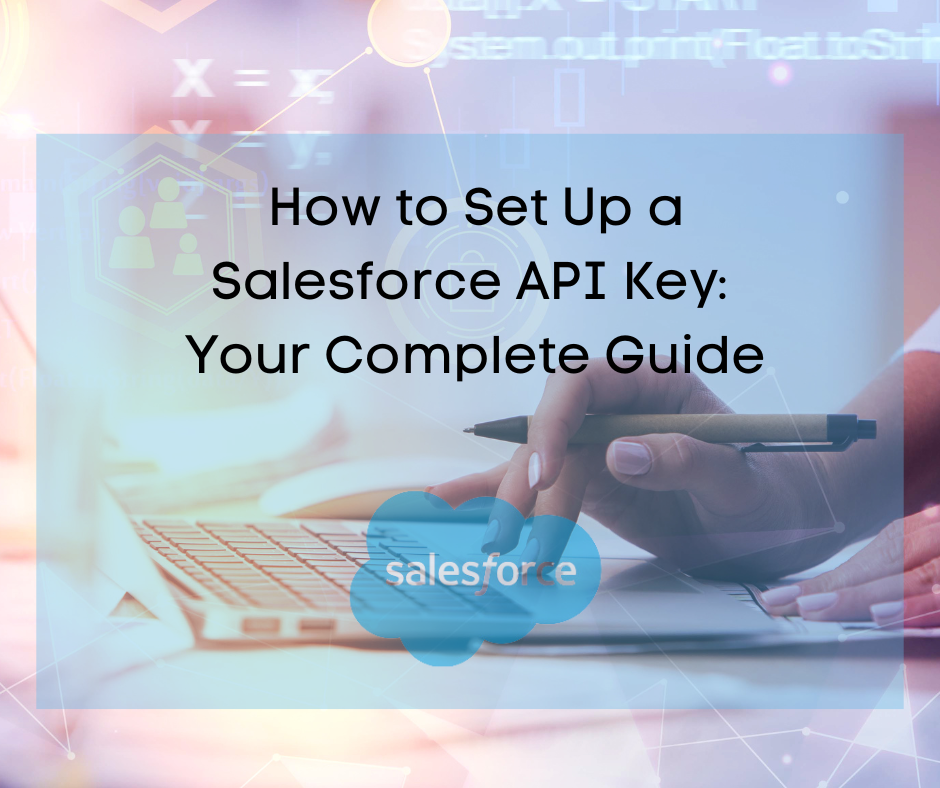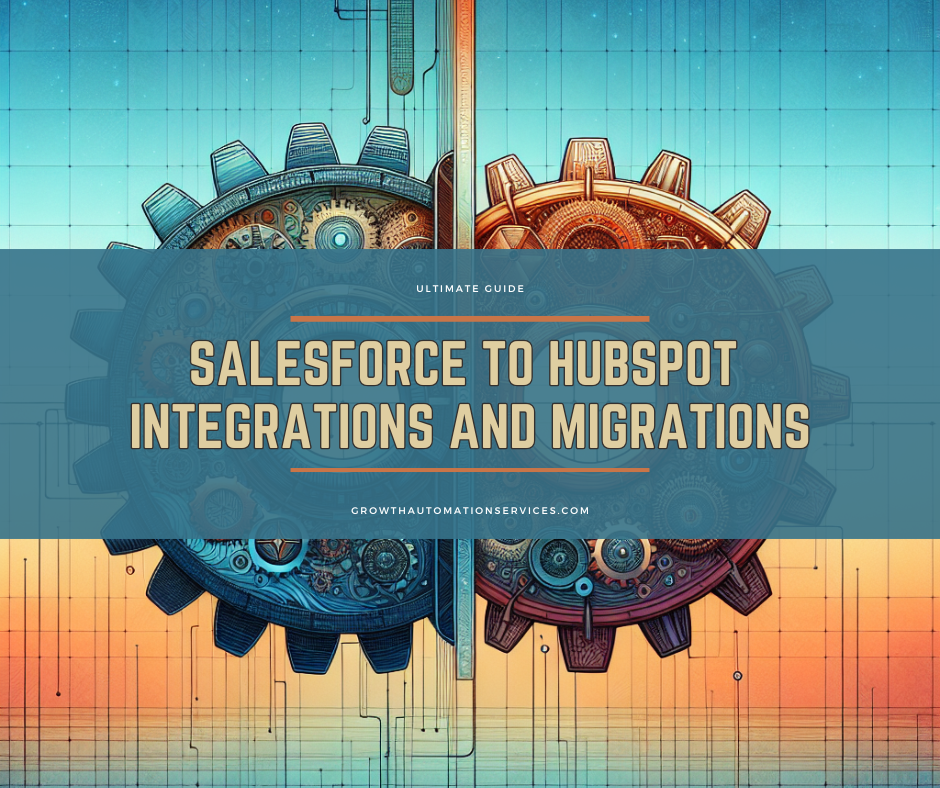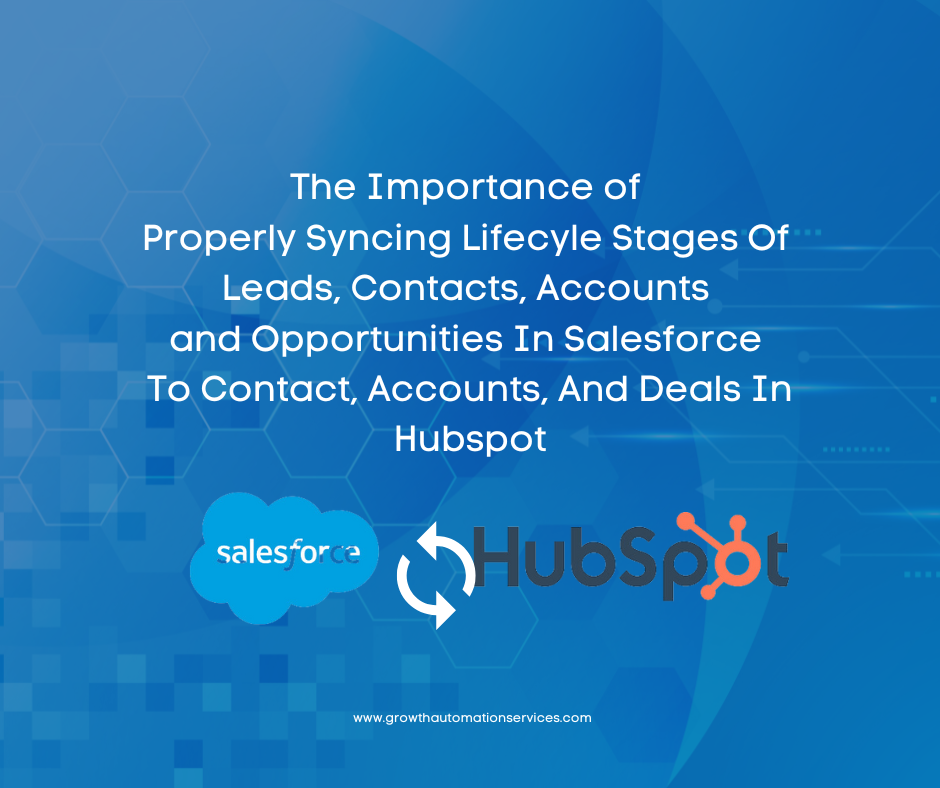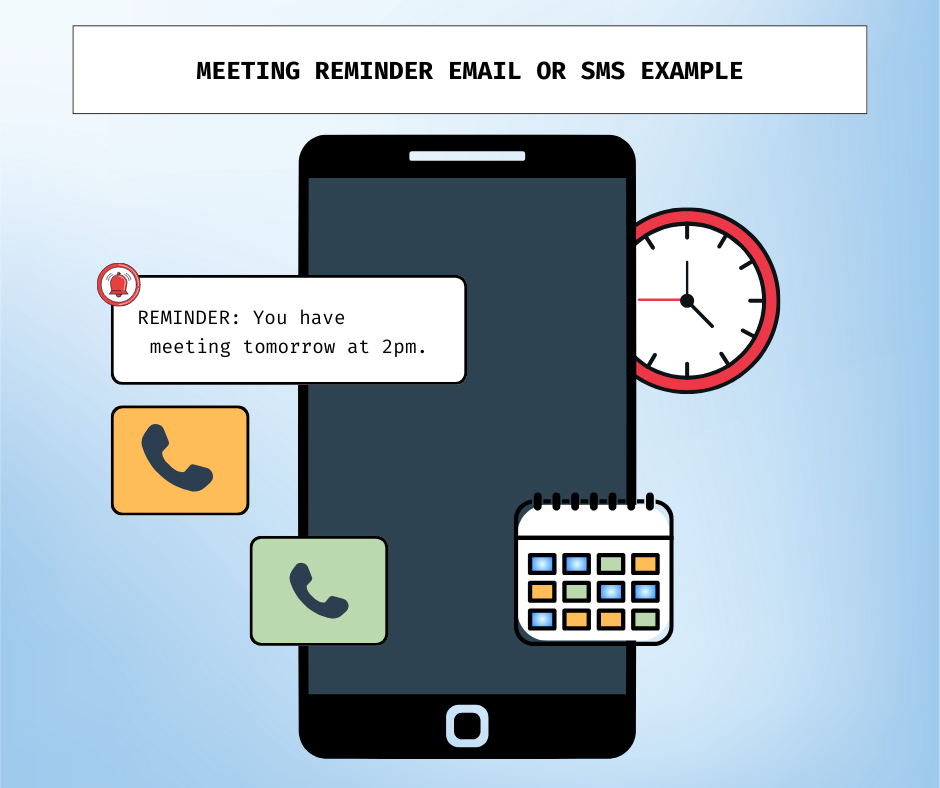Kashelle Hoyer · HowTo 3 min read
How to Set Up a HubSpot API Key: A Comprehensive Guide
Generate and manage your HubSpot API key for seamless integrations, automated data processing, and more.
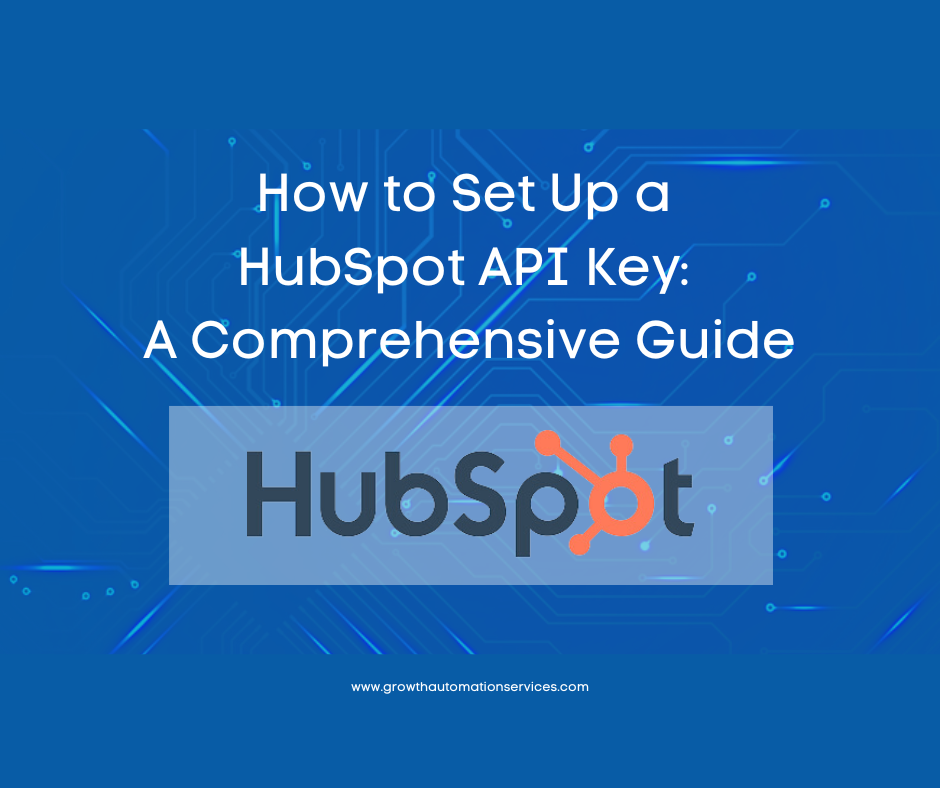
Table of Contents
Loading table of contents...
Introduction
In the world of Growth Automation Services, one tool we often rely on for our marketing and sales operations is HubSpot. An essential aspect of leveraging HubSpot to its full potential is the use of its API, which allows for seamless integration with other platforms, automated data processing, and much more. But before you can unlock this functionality, you need an API key.
Prerequisites
Before you can generate an API key in HubSpot, you’ll need the following:
- An Active HubSpot Account
If you don’t have one, you can sign up here. - Administrative Access
Only Super Admins or users with permission can create and manage API keys.
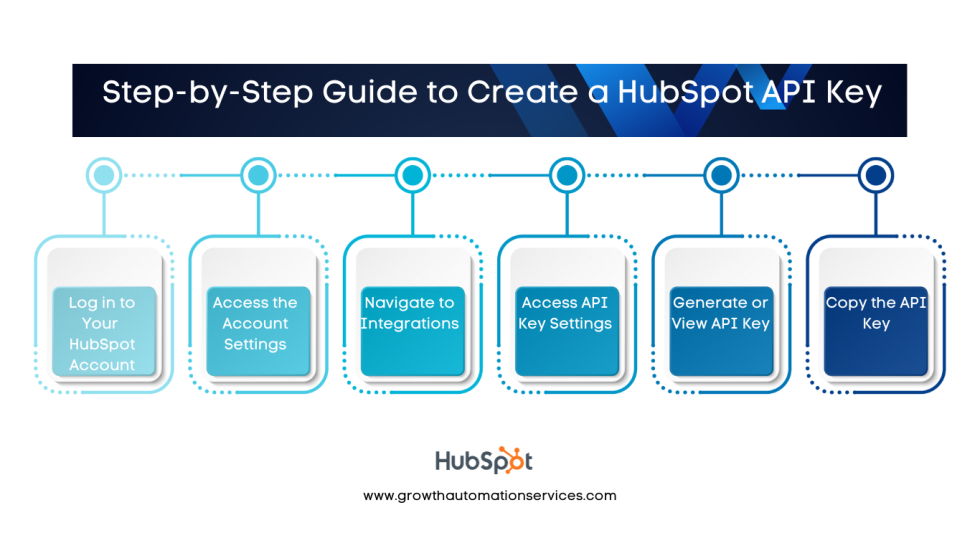
Step-by-Step Guide to Create a HubSpot API Key
Step 1: Log in to Your HubSpot Account
Log into your HubSpot account and navigate to your account name in the top right corner.
Step 2: Access the Account Settings
Click on your account name to reveal a dropdown, and select Account & Billing.
Step 3: Navigate to Integrations
In the left sidebar, scroll down to find the Integrations tab.
Step 4: Access API Key Settings
Under Integrations, select API key to navigate to your API key settings.
Step 5: Generate or View API Key
If you have never generated an API key for your account, click the Create key button. If you already have one, it will be displayed here.
Note: Treat your API key like a password—do not share it with anyone you do not trust.
Step 6: Copy the API Key
Once your API key is generated, click the Copy button. Store it in a safe place, as you’ll need this key to authenticate your API requests.

Additional Tips
- Rate Limiting: HubSpot’s API has rate limits. Implement proper error-handling to manage potential throttling.
- Key Management: If you have multiple integrations, consider generating additional keys for each to simplify revoking or rotating them later.
- Documentation: HubSpot’s API documentation is comprehensive. Explore it for advanced options and features.
Conclusion
Setting up a HubSpot API key is straightforward yet critical for automating your business processes. With this key in hand, you can unlock a world of integration possibilities—whether you are looking to integrate HubSpot with Salesforce or streamline your marketing campaigns. An API key is the first step to leveraging HubSpot’s full potential.
So, there you have it—a step-by-step guide to setting up your HubSpot API key. This is the gateway to utilizing HubSpot’s rich API ecosystem for your business benefit.
The Changing Customer Journey
Nowadays, a prospect will search online, compare various brands, look for reviews and testimonials, check social media pages, and ask for recommendations before making a purchase. With our shorter attention spans, it’s easier than ever to get distracted. Ensuring a cohesive customer journey reduces barriers to conversion and paves the way for a lasting relationship.
When a company keeps its customers as the top priority, it’s easier for shoppers to trust them. This can include having:
- A comprehensive FAQs page.
- An automated scheduling system.
- Customer testimonials to showcase social proof.
- A clear warranty or return process.
- Helpful content, such as blog posts or tutorials.
No matter how great your product is or how many discounts you offer, companies that deliver engaging and hassle-free customer experiences will always stand out. In the end, we all look for a brand that recognizes our needs, answers our questions, helps us make an informed decision, and provides real support––even after we purchase.
Final Thoughts
If you’re aiming to integrate HubSpot with Salesforce or harness the power of marketing automation, setting up your API key is only the beginning. For expert consultation on HubSpot integration or automation, feel free to reach out to us at Growth Automation Services.