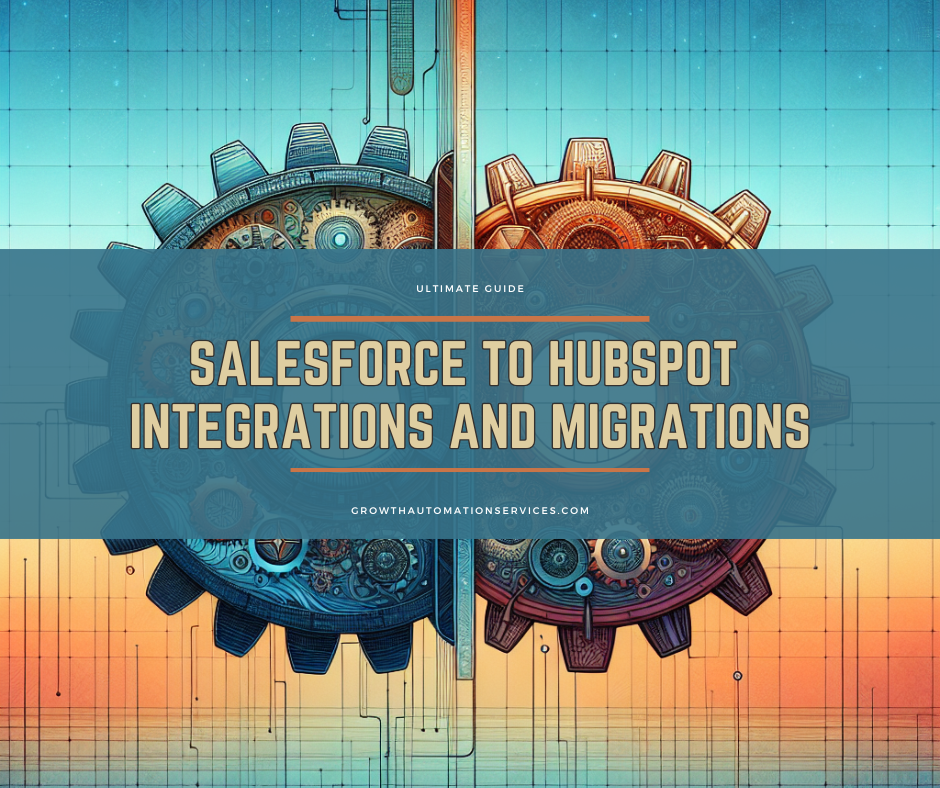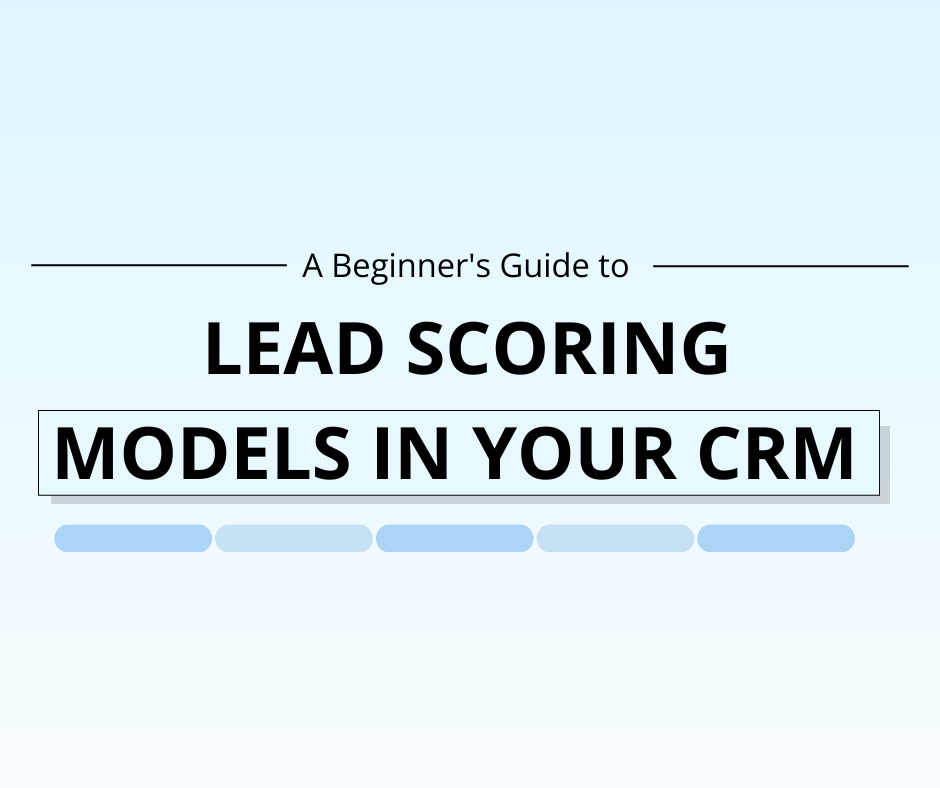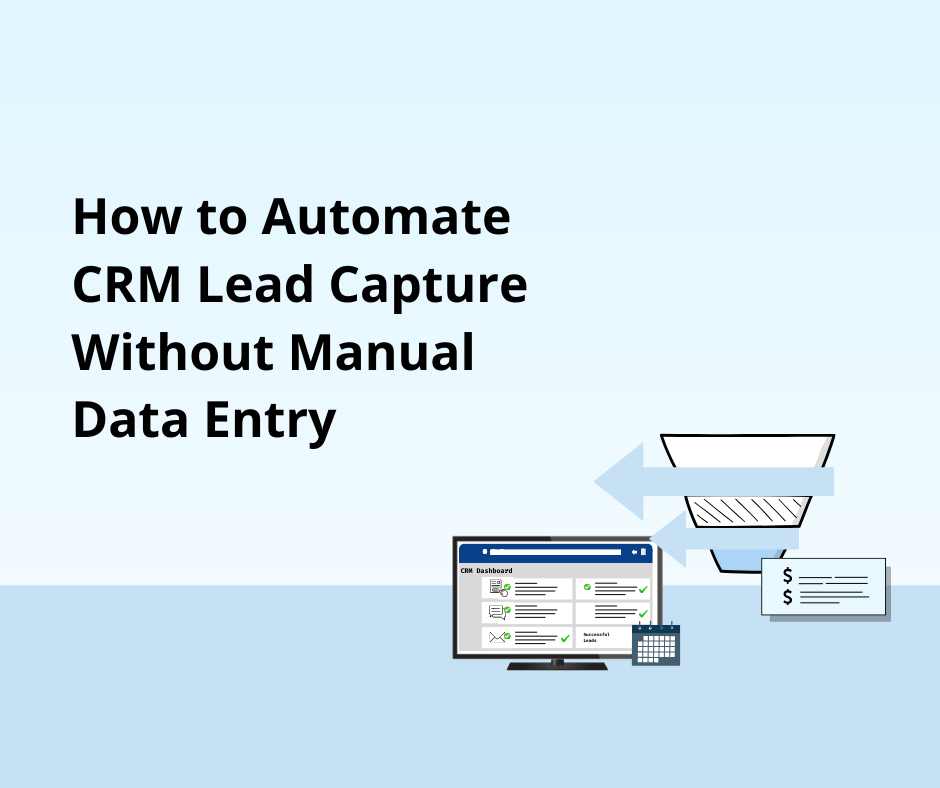Eric Hoyer · Integration 2 min read
The Importance of Synchronizing Contact, Account, and Deal Lifecycles Between Salesforce and HubSpot
Discover why aligning CRM lifecycles across Salesforce and HubSpot prevents data silos and ensures a seamless customer journey.
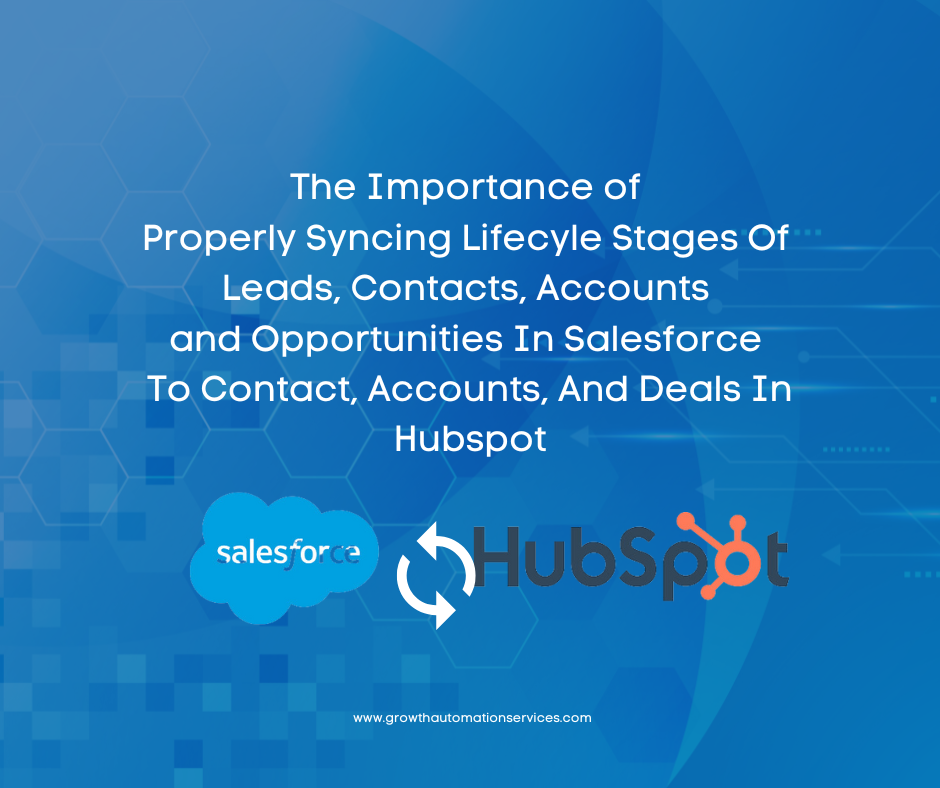
Table of Contents
Loading table of contents...
Introduction
When juggling two powerful CRMs—Salesforce and HubSpot—misaligned contact, account, and deal lifecycles can lead to inconsistent reporting, costly data silos, and dropped leads. This article explores how synchronizing these lifecycles not only resolves data discrepancies but also fuels smoother collaboration between your sales and marketing teams.
Why Lifecycle Alignment Matters
Proper lifecycle alignment ensures:
- Consistent data across platforms (preventing status mismatches).
- A unified view of a lead’s progression, from first inquiry to closed deal.
- More accurate reporting, reducing guesswork about where each contact stands.
- Better collaboration among marketing, sales, and service teams.
Data Consistency
If Salesforce tags a contact as “Opportunity” while HubSpot sees them as “Subscriber,” your marketing campaigns or follow-ups might be off-target. Consistency creates a simpler handoff and more relevant outreach.
Better Forecasting and Reporting
Accurate contact lifecycle data allows leadership to see exactly how many prospects are at each stage, forecast revenues, and identify bottlenecks quickly. By bridging Salesforce’s objects (Contacts/Accounts/Opportunities) and HubSpot’s lifecycle stages, you gain clarity in your pipeline.

Common Lifecycle Misalignments
- Different naming conventions (e.g., “Lead” on Salesforce vs. “Subscriber” on HubSpot).
- Failing to update lifecycle stages when a contact or deal moves forward.
- Overly complex or duplicated lifecycle fields in either platform that don’t map clearly.
Strategies to Synchronize CRMs
- Define a shared naming convention: Standardize terms like “Lead,” “MQL,” or “SQL.”
- Map each stage carefully: Salesforce Accounts can map to HubSpot Companies; Opportunities map to Deals.
- Configure real-time sync: Use integrations or third-party tools that trigger updates automatically.
- Regularly audit data: Schedule monthly or quarterly reviews to ensure both systems still match.
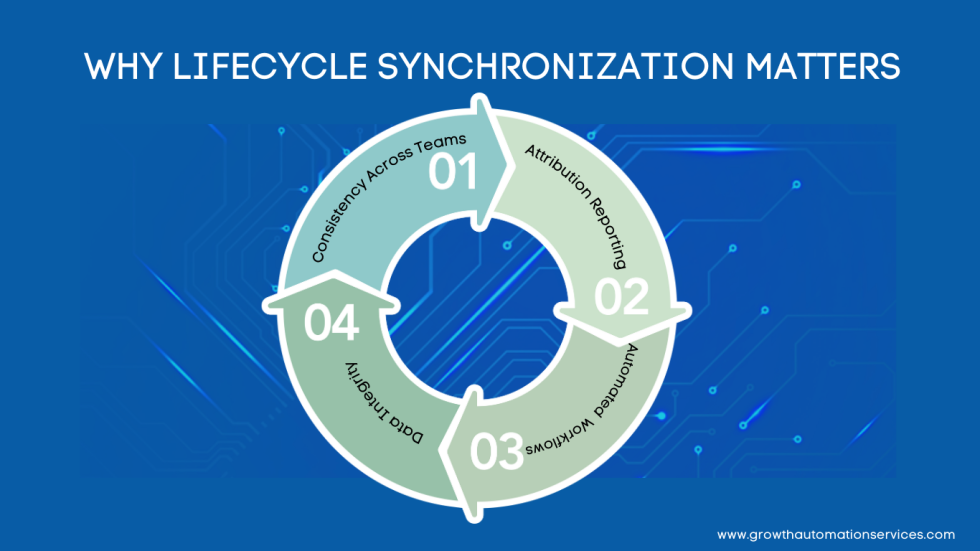
Use Cases
- Marketing campaigns in HubSpot automatically transition leads to “MQL” when a score threshold is reached and instantly update Salesforce leads, ensuring sales sees the correct stage.
- Once a deal is “Closed Won” in Salesforce, HubSpot tags that contact/company as a Customer or Evangelist, enabling targeted upselling marketing nurturing.
Final Thoughts and Next Steps
Proper synchronization between Salesforce and HubSpot forms the backbone of a well-orchestrated customer journey. It reduces duplicated effort, sharpens your team’s focus on the most promising leads, and prevents gaps in your pipeline.
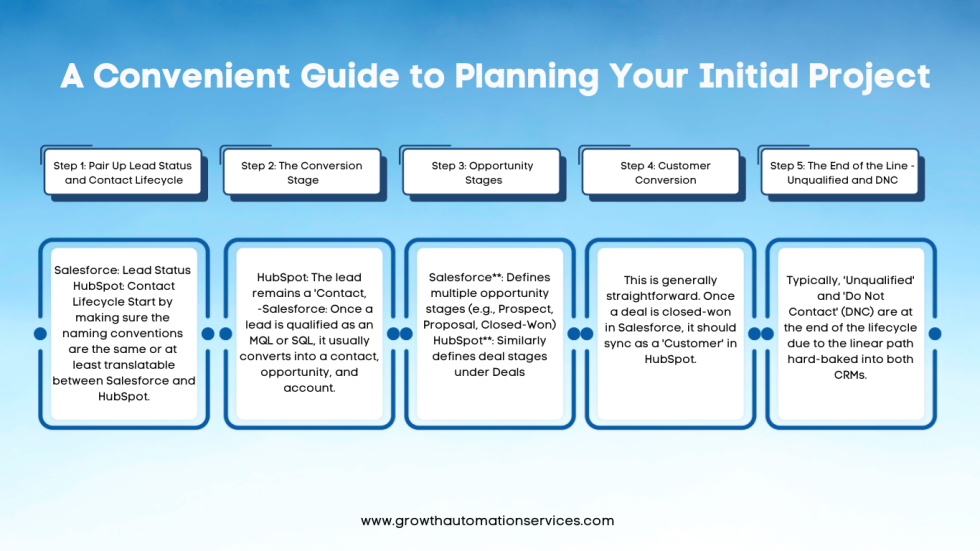
Ready to Simplify Your CRM Lifecycle?
If you want expert guidance on optimizing your Salesforce and HubSpot integration, our team is here to help.
• Identify lifecycle inconsistencies.
• Implement seamless data sync solutions.
• Free your sales and marketing teams to focus on growth.
Contact us today to boost your CRM efficiency and deliver an exceptional customer experience!