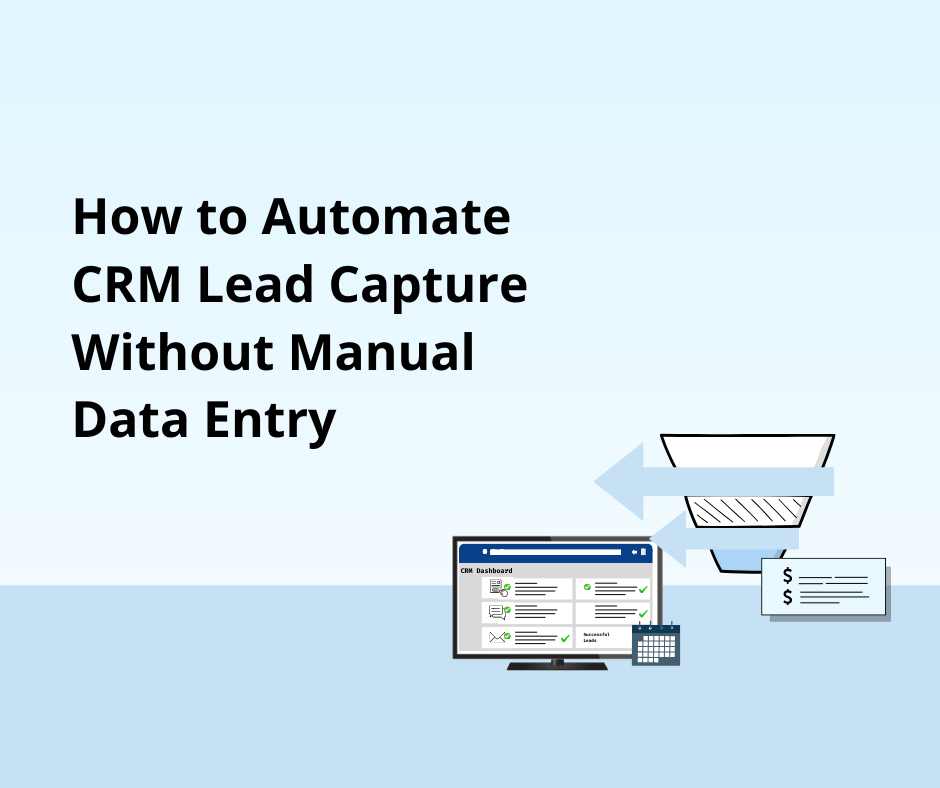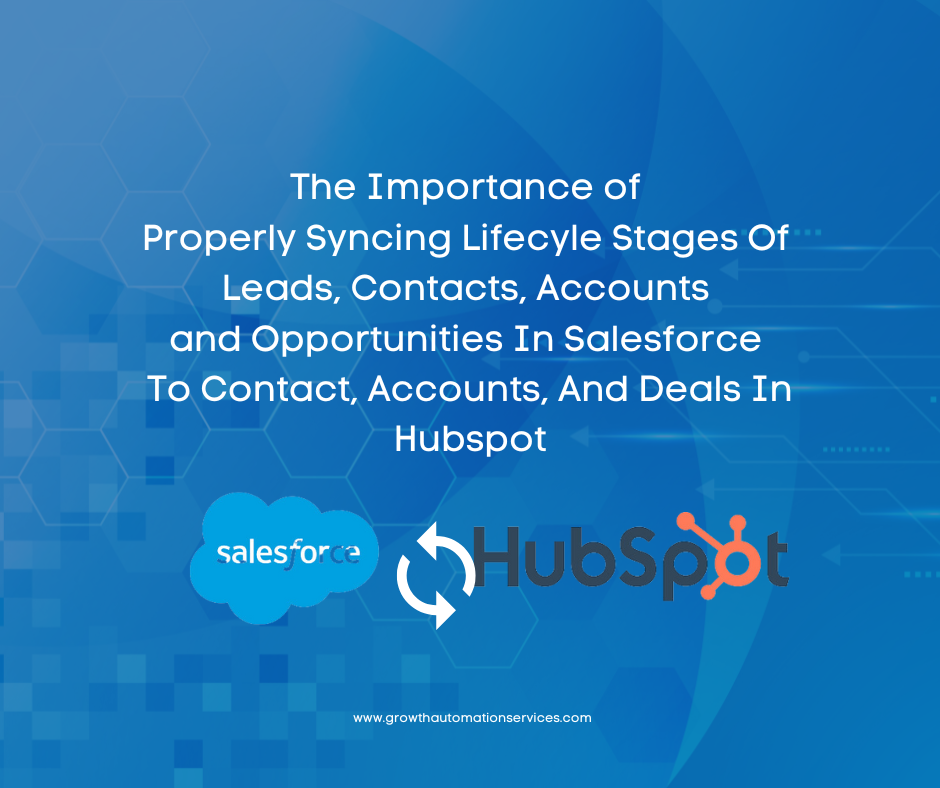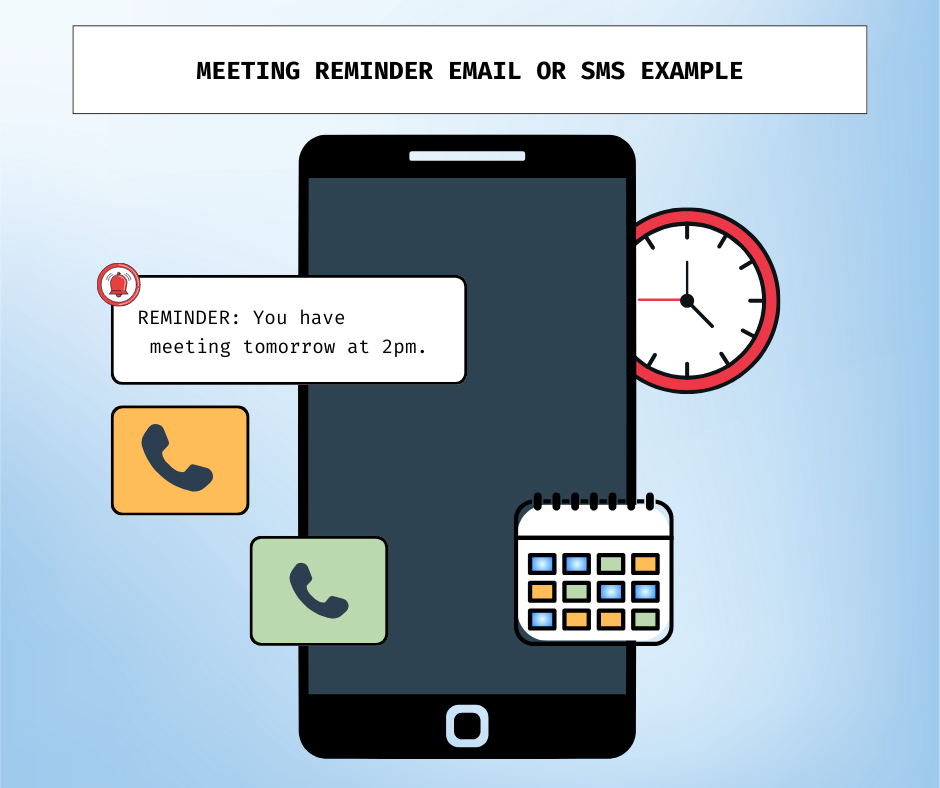Kashelle · DIGITAL MARKETING 3 min read
Mastering Lead Scoring in CRM: A Comprehensive Guide
Unlock the full potential of your CRM with our expert guide on lead scoring models. Learn how to boost conversions and align sales and marketing efforts effectively.
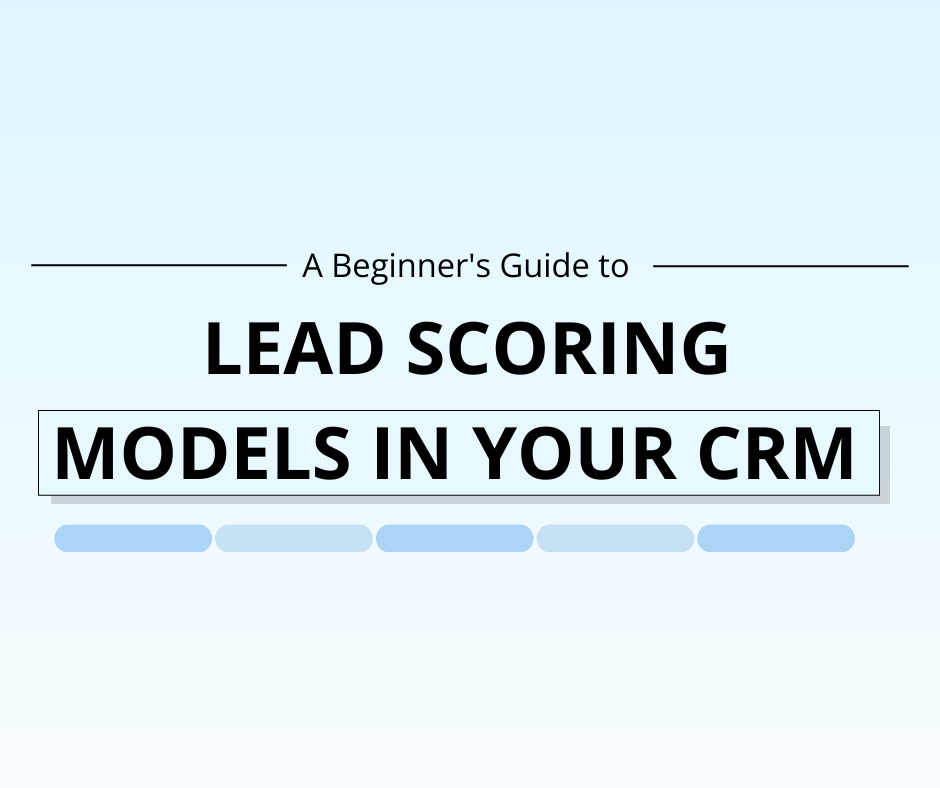
Table of Contents
Loading table of contents...
What is Lead Scoring?
Lead scoring is a framework for evaluating the quality of your leads based on two main types of data: who they are, and how they’ve engaged. It’s how you determine which contacts are just window shopping and which are walking in ready to buy.
The goal is to assign a numeric score to each lead based on fit (demographic/firmographic data) and engagement (behavioral actions like email clicks, page visits, form fills). Higher scores indicate higher likelihood to convert.
Why Lead Scoring Matters
A scoring model helps:
- Prioritize leads for your sales team
- Align marketing and sales on what defines a qualified lead
- Automate the handoff between lifecycle stages (e.g., from MQL to SQL)
- Improve ROI by focusing on what works Research shows lead scoring can result in up to a 77% improvement in lead generation ROI and 28% higher conversion rates.
Scoring in HubSpot: Easy Start
In HubSpot, lead scoring is available through the HubSpot Score property:
- Add positive criteria: opened email, visited pricing page, job title includes VP, etc.
- Add negative criteria: no activity in 30+ days, free email address, unsubscribed HubSpot automatically updates scores in real time and allows you to use these values to trigger workflows, enrollment in lists, or internal notifications.
Example Lead Scoring Model
Fit-based points
Title includes “Manager” or above → +10
Company size 50–500 → +5
Industry matches target → +5 Engagement-based points
Opened marketing email → +2
Clicked link → +3
Viewed pricing page → +10
Requested demo → +20 Disqualifiers
Free email domain → -5
Outside sales region → -10
Inactive > 30 days → -5
Aligning With RollWorks Stages
Many teams using ABM tools like RollWorks organize their journey in stages:
Unaware – haven’t engaged at all
Aware but Unengaged – know of your brand but haven’t acted
Engaged – visited site, clicked email, etc.
MQL – marketing-qualified, meets lead score threshold
SQL – sales-qualified, deeper engagement, meeting booked or interest shown In HubSpot, you can mirror this with Lifecycle Stages:
Subscriber → Lead → MQL → SQL → Opportunity → Customer Use lead scoring to trigger transitions between these stages automatically. For example, score > 40 = MQL, or engagement triggers sales outreach.
Connecting ROI to Stages
Once your leads are being tracked through consistent stages:
- Use campaign attribution in HubSpot to track which blog posts, ads, or emails influenced key stage movements.
- Review Time in Stage reports to see where leads stall (e.g., long MQL-to-SQL = ineffective nurturing).
- Map content and offers to RollWorks stages. Example: unaware leads see high-level educational blog posts, engaged leads receive product comparison guides.
Segmenting and Optimizing
By combining stage history and lead scores, you can:
- Identify which audience segments respond fastest to specific types of content
- Build reports on average days in stage by vertical or persona
- Create KPI dashboards like:
- % of MQLs converting to SQL
- Avg. time from first form fill to booked meeting
- Top assets by stage conversion This allows your marketing team to continuously improve performance without guessing, and your sales team to engage based on real buying signals.
Final Thoughts
Lead scoring in HubSpot isn’t just a numbers game. When aligned with a lifecycle strategy like RollWorks stages, it becomes a tool for:
- Personalizing campaigns
- Enabling timely follow-ups
- Reporting on asset effectiveness
- And improving ROI across the board Start simple, align on scoring thresholds, and use HubSpot’s automation tools to make sure every high-potential lead gets the right treatment at the right time.