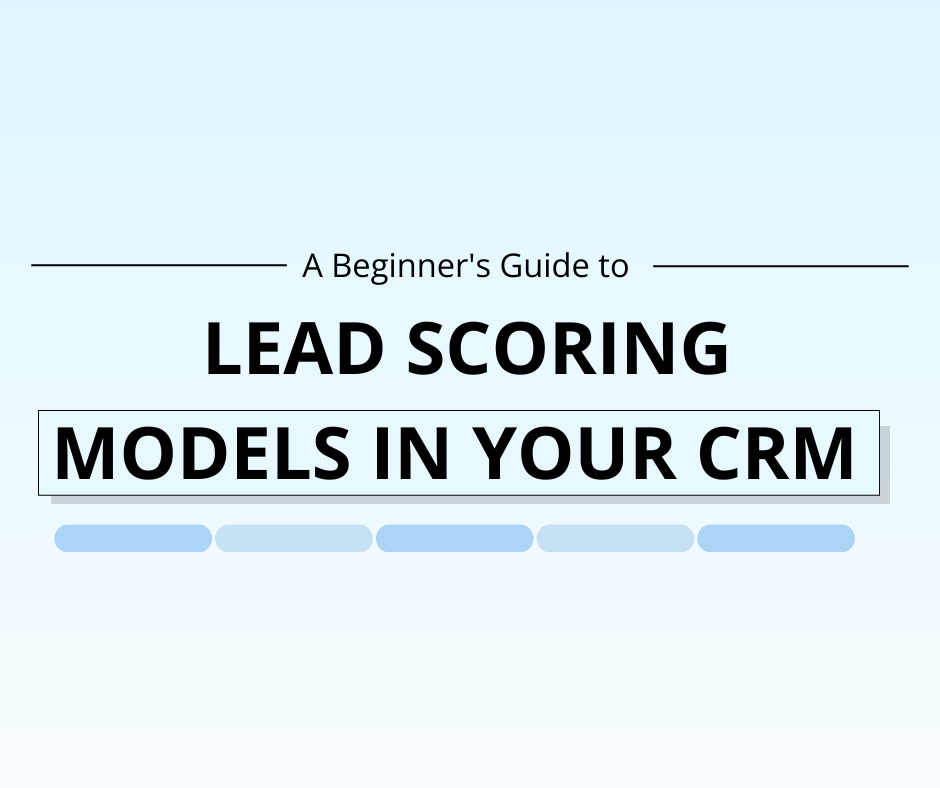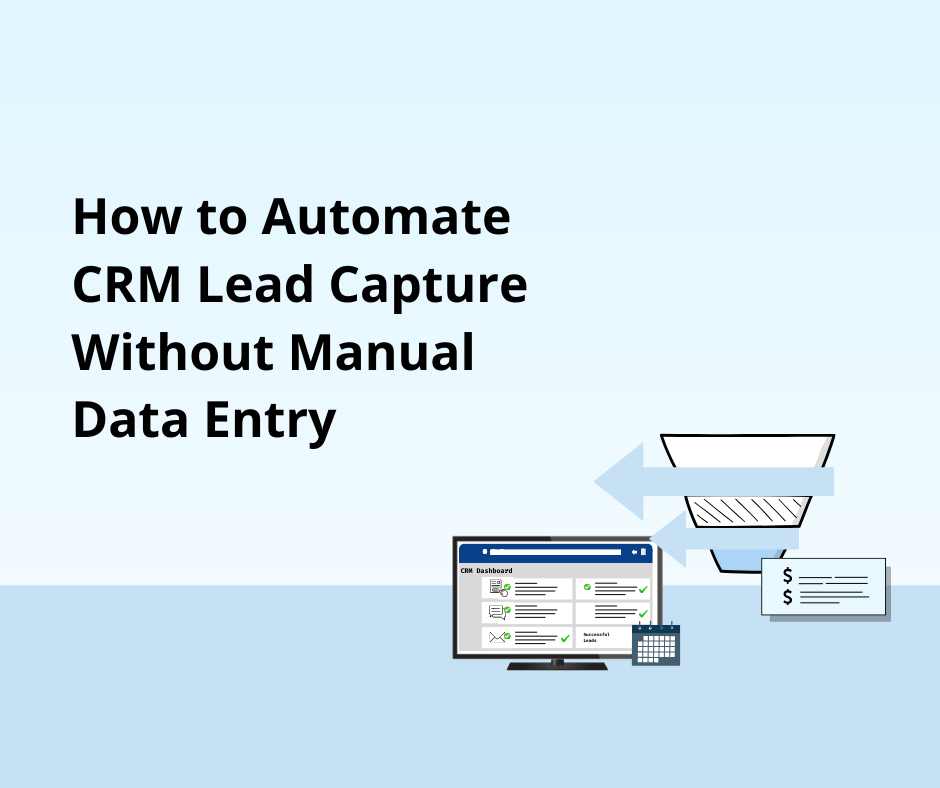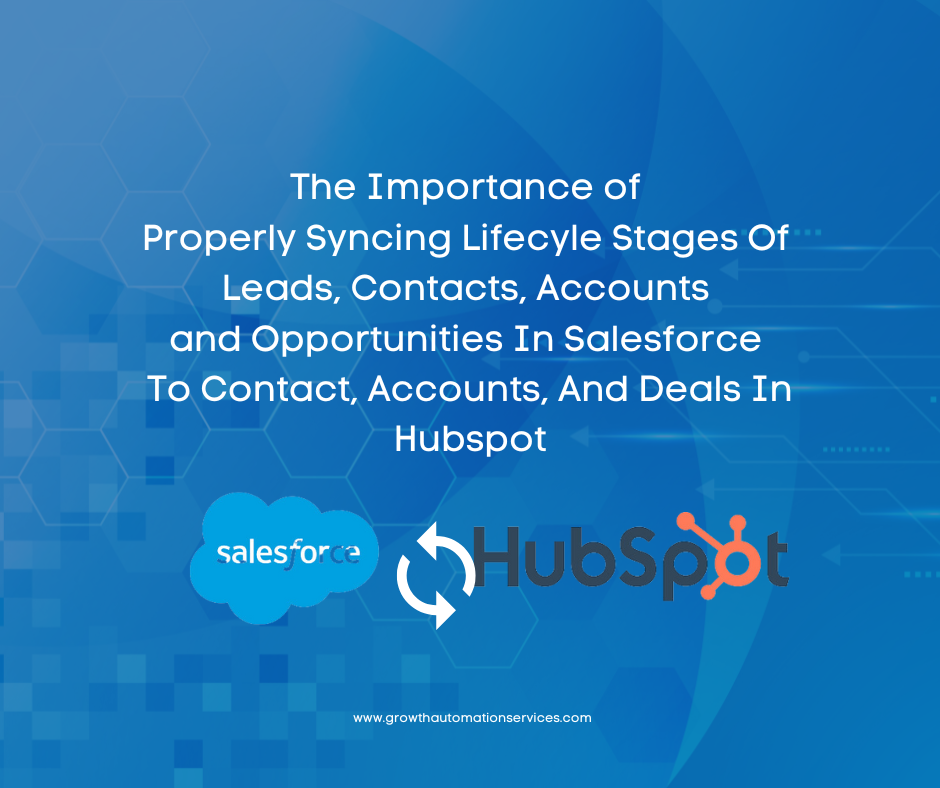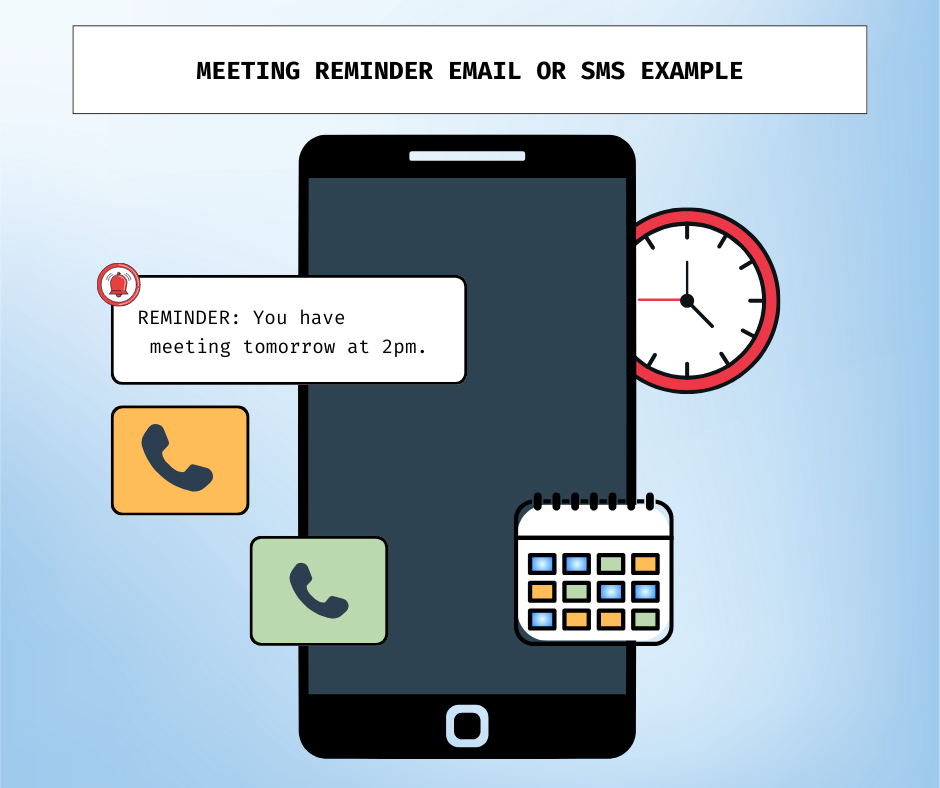Eric Hoyer · SALES STRATEGIES 28 min read
Streamlining CRM Lead Management with Efficient Vendor Data Imports and Territory Assignments
Discover actionable strategies for managing lead vendor data imports, organizing territory assignments, and setting ownership rules to maximize CRM efficiency and team performance.

Table of Contents
Loading table of contents...
Feeding Your CRM with Lead Vendor Data (Apollo, ZoomInfo, etc.)
Modern sales teams often supplement their inbound leads by prospecting via lead data vendors like Apollo, ZoomInfo, Clearbit, or others. These platforms provide large lists of potential contacts/companies with emails and phone numbers. While incredibly useful for finding prospects, they can also overwhelm your CRM if not handled properly. Let’s break down how to organize the flow of leads from these vendors into your Customer Relationship Management (CRM) system (like Salesforce or HubSpot) in an orderly way.
Understand the Data Source: Tools like Apollo.io or ZoomInfo allow you to search for contacts or companies that match your ideal customer profile (e.g., “IT managers at companies with 100-500 employees in the finance industry”). You can then export or sync those leads into your CRM. This can mean importing dozens, hundreds, or even thousands of new lead records at a time. It’s essential to treat this process systematically:
First, filter and refine in the vendor platform as much as possible. For example, if your product only sells in the US and UK, use those filters in ZoomInfo before pulling a list, so you don’t clutter your CRM with irrelevant geographies.
Make use of vendor features to avoid duplicates. Some integrations (like ZoomInfo’s native HubSpot integration or Salesforce integration) can check if a contact or account already exists in your CRM and skip or update it rather than creating a duplicate. If you’re doing a manual CSV export/import, you’ll need to manage duplicates on the CRM side (more on that soon). Prepare the Data for Import: Once you have a list of leads to bring in, do some cleanup in a spreadsheet:
Standardize fields like country, state, industry if possible (so they match your CRM’s picklist values or conventions).
Remove obvious junk or irrelevant entries that might have slipped through (e.g., test emails or contacts at companies that don’t fit your criteria).
Add a column for Source and tag it with the vendor and date (e.g., Source = “ZoomInfo Import – May 2025”). This is very helpful later to track ROI from these contacts and also to troubleshoot any data issues (“where did this lead come from?”). Most CRMs have a field for Lead Source – use it.
If you already know which sales rep should own which leads (say you’ve sorted the spreadsheet by territory manually), add an “Owner” column with the rep’s name or email exactly as it is in the CRM. This can allow you to assign ownership on import in one go. Use the CRM’s Import Tools: Both Salesforce and HubSpot have import wizards that handle CSVs and can apply assignment rules:
In Salesforce, you might leverage Lead Assignment Rules. Before importing, configure a lead assignment rule that says, for example, “if State = California, Owner = John Doe; if State = New York, Owner = Jane Smith; …” etc., covering all territories. Then, when you import the CSV (using Data Import Wizard or Data Loader), check the option to trigger assignment rules. Salesforce will then automatically assign each lead to the right owner based on your criteria as it’s created. This saves a ton of manual clicking. You can also auto-set values like Lead Source (“ZoomInfo”) for the whole batch during import mapping.
In HubSpot, you could import and then use a Workflow to assign owners. HubSpot workflows can enroll records that meet criteria (like list membership or field values) and set the owner field accordingly. Alternatively, HubSpot’s Operations Hub or a custom code action can do more advanced routing on import if needed. If you have HubSpot’s integration with ZoomInfo or Apollo, you might configure mapping rules within that integration (e.g., all imported contacts get tagged and assigned to a queue). Avoiding Data Pile-Up: If you’re pulling leads regularly, decide on a cadence and process. For example, sales ops might do a bulk import of 500 new leads every Monday for the SDR team to work on. Overloading all at once can be hard to manage, so spacing them out ensures each batch gets proper follow-up. Make sure there’s a feedback loop: if an SDR finds that many leads in an import were bad (wrong numbers, no response, etc.), refine your criteria next time or consider quality filters (ZoomInfo has scores for email/phone quality you can use).
Tag and Track Campaigns: It’s wise to tag these imports as a campaign or list in your CRM. For instance, create a Salesforce Campaign like “Q2 Apollo Leads” and add all imported leads to it. Or in HubSpot, add a static list for each import. This way, you can track performance (how many converted to opportunities or customers) later on, and also easily isolate them for targeted cadences or nurtures. It also helps ensure these leads get special treatment – for example, you might put them in a specific cadence sequence separate from your inbound leads.
In summary, treat vendor-sourced leads with the same attention as inbound leads: clean the data, log the source, and organize them on entry. A chaotic dump of data helps no one – it leads to confusion, duplicates, and missed follow-ups. A little prep before hitting “Import” goes a long way in keeping your CRM sane.
Setting Clear Territory and Assignment Rules
Sales teams often divide prospecting responsibilities using territories or segments, and it’s critical to formalize those rules when importing and assigning leads. A well-defined territory and ownership structure prevents conflicts (like two reps calling the same prospect) and ensures accountability. Here’s how to organize territory assignments:
Common Territory Models: Every organization might define territories differently, but some common ways to split leads are:
Geography (Geo): This is classic – assign by region, country, state, or even area codes. For example, one rep handles U.S. West Coast, another has U.S. East, another covers EMEA, etc. Or more granular: one rep per state or group of states. If using geography, make sure your leads have the location data filled (country, state, etc.), and decide on a mapping. e.g., “USA West = CA, OR, WA, AZ, NV, etc. goes to Rep A; USA Central = TX, CO, OK, … to Rep B; EMEA = list of countries X, Y, Z to Rep C.” It’s useful to maintain a territory document or spreadsheet that clearly lists which regions belong to which owner or team.
Industry or Vertical: Some teams assign by industry vertical. For instance, one SDR focuses on healthcare industry leads, another on financial services, another on tech companies, etc. This is useful if your product has different value props per industry or if reps develop expertise in a sector. In CRM terms, that means your leads/accounts need an Industry field set (which vendor data often provides). Then your rule is “Industry = Healthcare OR Life Sciences -> assign to Susan; Industry = Manufacturing -> assign to Bob,” and so forth.
Company Size (Segment): You might separate small-business leads from enterprise leads. For example, companies with < 100 employees go to an SMB team, 100-1000 to mid-market reps, and >1000 to enterprise reps. This ensures each rep engages with the size of customer they specialize in. To do this, you rely on either an “Employee Count” field or revenue data. ZoomInfo and Apollo usually give employee counts that you can map into your CRM. Then your assignment rules bucket by that range. This is sometimes combined with geo (e.g., an East Coast, Enterprise rep vs. West Coast, SMB rep).
Alphabetical Rotation: Some organizations simply split by alphabet – e.g., last name A-M to one rep, N-Z to another, or by account name letter. This is less common but can be a simple fallback if nothing else makes sense, especially in evenly sized target markets.
Round-Robin Pool: If none of the above apply (say you have a fairly homogeneous target market or a small sales team), you can just distribute leads evenly in a round-robin fashion. Many CRMs or add-ons allow auto round-robin assignment for new leads. This means the system cycles through a list of reps: first lead to Rep 1, next to Rep 2, etc., then back to 1. It’s fair and easy. The downside is it doesn’t account for any lead characteristics, but if all leads are similar in value, it’s fine. It’s actually great for speed (less rules to evaluate) and fairness. HubSpot workflows and Salesforce can do round-robin with some configuration (Salesforce might need an Apex trigger or a third-party tool for true round-robin, whereas HubSpot has a built-in rotating assignment action). Document the Rules: Whatever approach or combination you choose, write it down and get buy-in. The sales reps and ops team should all have a shared understanding of “who owns what.” For instance, create a territory document that outlines:
By Geography: list of states/countries per rep.
By Industry: list of industries per rep.
Any overlap resolution (e.g., if a lead fits multiple categories like a big healthcare company in West Coast – which rule wins? You might say enterprise team gets priority over geography team, etc., to avoid confusion). It’s often helpful to also configure these in the CRM as the source of truth (like a Territory object in Salesforce or use custom fields to tag accounts with territory name). But at minimum, a shared spreadsheet or internal wiki page prevents disputes. Implement in Systems: After defining, implement these rules through automation:
In Salesforce: use Lead Assignment Rules (for new leads coming in) and maybe Account Assignment or Opportunity assignment rules for later stages if needed. There’s also a concept of Territory Management in Salesforce (Enterprise+ editions) where you can define territories and link reps to them, and Salesforce can auto-assign accounts to territories. That’s a more advanced setup mainly used in larger orgs and can handle overlapping territories with rules. If using that, leverage it during imports (assign territories then assign owners accordingly).
In HubSpot: since it doesn’t have a native territory module, you’ll likely use workflows. For example, a workflow that enrolls any new contact where “Country = Canada” and sets Owner = Alice (the Canada rep). You’d have one workflow per major rule or a big branching workflow covering all. HubSpot Enterprise also has programmable automation if needed for complex logic.
In any case, test the rules with a few sample leads to ensure they assign correctly. It’s easier to adjust a rule before you import 1,000 leads than after. Handling Special Cases: No matter how you slice it, there will be edge cases. What if a lead doesn’t have an industry filled in? Or a location? You might assign those to a “catch-all” queue or to a more experienced rep to research and then re-route. Or have a default owner (like an SDR manager) who gets unclassified leads and can manually reassign. The key is not to let them fall into a black hole. Even a rule like “If no country specified, assign to Inside Sales Queue” is better than leaving it unowned.
By clearly defining territories and rules, you prevent the scenario of multiple reps accidentally calling the same lead or arguing over who gets a big account. When assignments are systematic, each rep knows “these are my leads” and can fully engage. It’s about creating a fair playing field and eliminating ambiguity. And as we’ll see, this greatly helps efficiency and avoids conflict.
Pre-Import Filtering and Ownership Tagging
Before you hit “import” or sync that list of leads from a vendor, it’s wise to do a pre-import scrub and tagging. This step is about ensuring data quality and clarity of ownership before records enter the wild in your CRM.
Filter Out Existing Customers or Duplicates: One of the first things to check is whether the leads you’re about to import are already known in your system. For example, you might have some of those contacts as current customers or active opportunities. It could be embarrassing if an SDR cold-calls a person who is already deep in a sales cycle with an account executive. To prevent this:
- Cross-check the list against your CRM’s Accounts and Contacts. Many tools like ZoomInfo can do suppression lists – e.g., upload a list of your current customer domains to exclude any matches from the export. Or in a spreadsheet, use VLOOKUP to match emails or company names with your CRM export.
- Remove any that are customers, partners, etc. If they’re a current customer, you likely don’t want them in the new leads pool (unless this import is for an upsell campaign by account managers, which is a different scenario).
- Also, if a contact or account is already owned by someone (say, a previous lead or a target account the AE is working), you don’t want to create a duplicate lead. If using Salesforce, consider using the “Find Duplicates” or a deduplication tool (like DemandTools or Insycle) post-import to merge any dupes. In HubSpot, contacts are deduped by email automatically, so you won’t create true dupes with same email – but you could still have two contacts at the same company assigned to different reps inadvertently. Lead-to-account matching is helpful: in Salesforce, converting leads to contacts under accounts can ensure one owner per account. Duplicates are more than just a data annoyance – they cause real sales issues. Reps can “step on each other’s toes” when duplicate records are assigned to multiple reps (How Duplicates, Lead-to-Account Matching, and Lead Routing Impact Each Other (and Your Whole Company)). Imagine two reps unknowingly calling the same person because one has them as a lead and another has them under a slightly different name – it’s a territory conflict and looks unprofessional to the prospect. Thus, cleaning up beforehand (or having a process to reconcile dupes soon after) is important for team harmony and customer experience.
Ownership Tagging Prior to Import: If you have the territory rules sorted, you can often assign owners as part of the import. For instance, if your CSV has a column for “Owner Email” and you map it, Salesforce will directly assign that user as the owner on create. In HubSpot, you can import a column that maps to “HubSpot Owner” property. However, be cautious: the values must match exactly (email or user ID). Another approach is to import all new leads to a temporary queue or placeholder owner, then run the assignment rules to distribute them.
- Temporary Queue: Some teams use a holding bucket like an “Unassigned – Queue” user. All imported leads go to this queue owner initially. Then sales ops reviews and bulk reassigns to the right reps. This adds a manual step but gives control to ensure quality. Alternatively, one could use automation to move from queue to reps after a quick data check.
- Tagging with Territory/Segment: Besides assigning the actual owner, consider tagging a lead with a territory field. For example, have a custom field “Territory” or “Segment” and fill it with values like “EMEA-Enterprise” or “NA-SMB” or “Healthcare Team” based on whatever rule they fell under. This is useful for reporting and also in case you later reassign (you know where it originally belonged). It can also drive workflow – like if Territory = X, then Owner = Person Y (a different way to automate assignments). If you update territory definitions later, you can adjust owners in bulk using that field as well.
- Tag by Source/Import Batch: As mentioned earlier, include something like “Imported_By” or “Data_Source” fields. For example, populate “Lead Source Details” with “Apollo import May2_2025”. It helps segment these leads for tracking and also if you need to undo something (say an import had errors, you can find all those leads easily by that tag). Validate Contact Information: Vendor data is not perfect. It’s wise to do a quick pass to validate emails/phones for obvious issues. Some teams run emails through a verifier (there are services to ping the mail server and check validity). If a bunch come back invalid, you might drop them to avoid wasting time. Also, standardize phone number formats to your CRM’s preference (you can use Excel formulas or CRM import settings to add country code, etc.). While this might seem tedious, it saves SDRs from dialing wrong numbers or struggling to figure out an international format.
Assign Account Ownership if Applicable: If your sales model is account-based (one account owner and leads roll up under that), then when importing leads, check if their company is an existing Account in your system. For example, you have “ACME Corp” as an account owned by Rep A, and you got 5 new contacts from ACME Corp via ZoomInfo. In Salesforce, ideally you’d want to attach those as Contacts to the ACME account (rather than standalone leads) and assign them to Rep A (the account owner). This leads to a bit more complex process: you might import as leads, then quickly convert leads for known accounts. Or use a lead-to-account matching tool that matches company domains. HubSpot does this automatically to an extent: if the company domain matches an existing Company record, it will associate and could inherit the owner if set that way. The key point: maintain ownership consistency. If an account is owned by someone, any new people from that account should typically go to that same owner. This avoids internal conflicts and confusion for the customer (they don’t want two different reps from your company reaching out to different people at the same company in uncoordinated ways).
By filtering and tagging before import, you improve data quality and clarity from day one. Think of it as setting the table properly before the meal – it makes everything that follows go smoother. The SDRs or account execs will receive these leads in the CRM already knowing “this is assigned to you, from X source, part of Y campaign/territory,” etc. They won’t have to wonder if someone else is also calling that lead or if the data is reliable. This groundwork directly translates to efficiency: reps can trust the list they’re given and dive straight into contacting leads, rather than doing detective work or cleanup themselves.
Boosting SDR Efficiency, Accountability, and Reducing Conflict
Organizing your lead imports and assignments isn’t just an administrative exercise – it has real payoffs for your Sales Development Reps (SDRs) and sales team performance. Let’s explore the benefits:
- Efficiency: Right Leads to the Right Reps Quickly – When each new lead is automatically routed to the correct owner, your team saves a ton of time. Reps are no longer manually cherry-picking leads or checking “who should handle this company?” The system handles it, so they can focus on outreach. This is critical because sales reps already spend a large chunk of their day on non-selling tasks – on average, inside sales reps spend only about 33% of their time actively selling, with the rest on admin like digging up contacts or managing data (149+ Eye-Opening Sales Statistics for 2025 by Category). By providing a clean, assigned list of leads, you cut down that non-selling time. For example, if an SDR doesn’t have to spend an hour researching which leads to call (because their territory list is pre-loaded in the CRM), that’s an hour more they can spend actually making calls or sending emails. Also, because leads are pre-filtered and tagged (as we did in pre-import), reps aren’t wasting effort on completely wrong targets. They can be confident that “if it’s in my name, it’s mine to work and it fits our criteria.”
- Accountability and Tracking – With clear ownership comes clear accountability. Each lead is owned by someone from the moment it enters the CRM. This means you can track follow-up activities: who has reached out, who hasn’t. It eliminates the grey area of unassigned leads that often fall through the cracks (“I thought someone else was going to follow up with those”). Sales managers can easily pull reports like “Leads with no contact attempt in 3 days” to spot if any rep is behind. Since the owners are set by rules and not arbitrary, you avoid situations where multiple people assume “maybe I can work this lead” – instead it’s definitively in Alice’s name, so Alice is accountable to work it. Many CRMs allow creating task queues or cadences per rep for new leads; plugging incoming leads directly into those workflows ensures prompt touches. Over time, you can also compare performance by territory or source because things were consistently tagged. Perhaps you find that leads from ZoomInfo in Territory A convert at 5%, while in Territory B at 10% – that might spark investigation or sharing of tactics between teams.
- Reduced Conflict (No More Toe-Stepping): Nothing causes inter-team friction like two reps realizing they both called the same person, or arguing over who gets credit for an opportunity because of duplicate leads. By enforcing one lead, one owner, you remove those conflicts. If duplicates were cleaned and territories are respected, reps know not to poach leads from each other. This is especially important in CRMs where duplicate records can exist; your assignment process should ideally merge or link those so only one stays active. The impact is a healthier sales culture – reps trust the system and each other. It’s demoralizing for reps to fight over leads or accidentally double-dip; it can also confuse and annoy prospects (who might get two different calls, making your company seem disorganized). As noted earlier, duplicate data and unclear ownership slows down sales reps and can make them step on each other’s toes (How Duplicates, Lead-to-Account Matching, and Lead Routing Impact Each Other (and Your Whole Company)), leading to inefficiency and poor customer experience. Your organized process is the antidote to that. Everyone knows who is working what, and managers can enforce the rules fairly (“this is in Bob’s territory, so it’s Bob’s lead – case closed”).
- SDR Focus and Expertise: When territories or lead assignments are structured, reps can deepen their expertise. For instance, if Jane is always handling Healthcare industry leads in the East region, over time she becomes very knowledgeable about that segment’s common pain points and effective pitches. She’s not randomly calling one healthcare, one finance, one tech company – her efforts are focused. This can improve conversion rates because messages are more tailored. It also makes onboarding new reps easier: you can give them a defined slice of the pie rather than a random set of accounts. They can learn that slice well. There’s a reason many companies segment – it allows reps to really own their patch. Additionally, if you ever need to report on SDR performance, it’s apples to apples if they each have a fair share of leads according to your rules. Clear assignments help measure who is doing well and who might need help without the muddying factor of lead quality (since ideally, distribution was even/fair).
- Data Consistency for Handoffs: When SDRs qualify a lead (let’s say they book a meeting or generate an opportunity), having an organized system makes the handoff to Account Executives (AEs) or other teams smoother. If an SDR owns a lead under an account that’s already owned by an AE (like in account-based setups), your process might reassign it or associate it accordingly so that the AE is looped in. Because you tagged everything (like account name, territory), an AE can see, “Ah, this new opportunity is in my region, assigned properly.” For example, an SDR in SMB segment might set a meeting and then pass the account to an AE who handles closing – the CRM can automatically change the owner at opportunity stage if you design it so. Having the groundwork of territory means everyone knows at the opportunity stage which AE it should belong to, avoiding tussles over account ownership at closing time.
- Conflict Resolution Mechanisms: Even with great rules, something might slip – maybe two reps both prospected the same Fortune 500 company because it showed up in two different imports or lists (it happens). With clear rules in place, you have a basis to resolve it: e.g., “Our policy is that enterprise accounts are owned by the Strategic AE team, so SDR X’s lead will be reassigned to that team and SDR Y will stop outreach.” It’s much easier to sort out exceptions when a general framework exists. Without any rules, it’s wild west and can lead to internal bad blood. So your structure not only avoids conflicts but provides a playbook for the occasional one that arises. To illustrate the efficiency: imagine two scenarios. In Company A (chaotic), a list of 1,000 leads is imported raw. Ten reps all go into the CRM, manually grab whoever they recognize or randomly pick, some leads get contacted twice, some not at all, a month later 30% of those leads were never touched and a couple got bombarded – a mess. In Company B (organized), the same 1,000 leads are imported; within minutes, each rep gets 100 leads assigned to them, each lead has an owner, territory tags, and appears in their call queue. Within a week, 95% of those leads have at least one contact attempt logged, and there’s zero overlap between reps. Any lead that turns into an opportunity cleanly goes to the right salesperson. Clearly, Company B is positioned to generate more pipeline from the same leads simply by executing better. This is why proper lead management can directly affect revenue – you maximize the value of the data you acquired.
Finally, a well-oiled lead assignment system fosters trust in the CRM data. When reps see that the system consistently gives them what it should and nothing funky is going on, they’re more likely to use the CRM diligently. They won’t resort to shadow spreadsheets to track their own private stash of leads (which sometimes happens when they don’t trust the system). A single source of truth is maintained. Everyone from sales to marketing can rely on the data for reporting, knowing it’s not full of dupes and conflicts.
In essence, you’re creating an environment where salespeople can do their jobs with minimal friction and ops can scale efforts without drowning in micromanagement. It sets the stage for growth – you can bring in more leads, hire more reps, even realign territories, all on top of a solid framework. And when it’s time to adjust or automate further, you have a clean starting point.
Best Practices for Ongoing Management and Reassignment
Getting the initial import and assignment right is huge, but maintaining order as things change is equally important. Over time, territories might shift, reps come and go, and new data keeps flowing in. Here are some best practices for automated reassignment and maintenance:
- Regular Data Cleanup: Schedule a periodic CRM cleanup for duplicates and outdated info. Despite best efforts, duplicates might creep in (especially if leads enter from multiple sources – web forms, manual entry, etc., in addition to your vendor imports). Using a tool or CRM feature to merge duplicates monthly or quarterly will preserve the one-lead-one-owner principle. Remember the downsides of duplicates we discussed – they hurt efficiency and analytics. A stat to keep in mind: duplicate records not only waste effort but can harm sales and marketing performance (How Duplicates, Lead-to-Account Matching, and Lead Routing Impact Each Other (and Your Whole Company)) (How Duplicates, Lead-to-Account Matching, and Lead Routing Impact Each Other (and Your Whole Company)). Merging them ensures you maintain that single customer view and avoid redundant outreach.
- Territory Reassignment Workflows: If you change territory definitions or if a rep leaves and you reallocate their region, use automation to reassign en masse. For example, suppose you split “EMEA” into “UK” and “Mainland Europe” territories, assigning two different reps. You can run a bulk update: find all leads/contacts in the UK (maybe by country field) that used to belong to the EMEA rep, and switch their owner to the new UK owner. In Salesforce, this could be done via a mass transfer tool or Data Loader with an update file (export leads in UK, change owner ID to new owner, re-import). In HubSpot, you could do it with a filter and edit, or workflow if it’s rule-based. The idea is to operationalize territory changes swiftly so nothing falls through cracks during transitions.
- No-Activity Reassignment: A smart workflow to consider is one that watches for leads that aren’t acted upon. For instance, if an SDR hasn’t contacted or updated a new lead after X business days, you might automatically reassign that lead to a general pool or another rep. This ensures leads don’t stagnate due to individual lapses. Maybe an SDR is on vacation or overloaded; rather than the lead aging, an automated rule can give it to someone else or alert a manager. For example, “If a lead is in ‘New’ status for 7 days with no tasks or calls logged, assign it to SDR Manager for redistribution.” This keeps the machine running even when humans slip. It also reinforces accountability – reps know the system will reallocate if they don’t act, which often motivates timely follow-up.
- Lead-to-Account Matching Automation: If you operate both Leads and Accounts (as in Salesforce), consider automating lead conversion when appropriate. For example, if a lead comes in and their company domain matches an existing Account, you could automatically convert that Lead into a Contact on that Account and assign it to the Account owner. There are tools like LeanData, MatchBot, or custom Apex that do this. In HubSpot, as mentioned, contacts are automatically associated to companies by domain, so similar logic applies. This prevents parallel records. It’s part of ongoing data hygiene and ownership clarity – new contacts at existing accounts go to the existing account owner, not to a newbie by accident.
- Workflow for Status Changes: When an SDR succeeds in qualifying a lead (say they book a meeting or determine it’s a hot opportunity), you might change the lead’s status to “Qualified” or convert it to an opportunity. At that point, your rules might dictate that the lead (or contact) is now handled by an Account Executive. You can automate that handoff: e.g., set the owner to the AE who owns that account or territory, and perhaps assign a task or notification to them. Conversely, if a lead is disqualified (e.g., “Not a fit” or “Bad data”), you could remove it from active queues, maybe even assign it to a “nurture pool” or marketing for long-term drip. These processes ensure leads keep moving to the right buckets as their status changes, and no one keeps a lead they shouldn’t.
- Communication and Alignment: Automation is great, but keep your team informed on how it works. Clearly communicate to the reps: “If you haven’t touched a lead in 7 days, it will be reassigned,” or “All new leads from X industry will now go to Y rep because we made a territory update.” When everyone understands the rules, there are fewer surprises or frustrations. Regular training or refreshers on territory rules (especially when onboarding new hires or when changes happen) will help. Also, involve reps in feedback – if they consistently notice issues in assignments (like misrouted leads), use that input to refine your rules.
- Leveraging CRM Features: Both HubSpot and Salesforce have features to simplify a lot of this:
- In Salesforce, look into Queues (you can have a Lead Queue that multiple reps access – sometimes used for round-robin manual claim systems) and Assignment Rules, as well as the newer Territory Management if it fits. Also, Einstein Lead Scoring could prioritize leads, though that’s more about scoring than assignment.
- In HubSpot, use Active Lists and Workflows. Active lists can dynamically segment leads by territory criteria, which workflows then use to assign owners or trigger sequences. The Operations Hub (if available) can run custom code for very advanced routing logic if needed.
- Scale and Adjust: As your database grows with vendor imports and organic leads, keep an eye on capacity. Maybe one territory is getting flooded with leads while another has few – you might rebalance territories or add a rep. The data you collect (since you tagged everything) can inform this. If one rep consistently has 300 untouched leads because the assignment feeds them too many, you either adjust the rule to share the load or perhaps filter the intake more. It’s an iterative process.
- Preventing Decay: Stale leads that haven’t been touched in months – have a plan. Possibly recycle them to marketing for an email nurture or reassign to a newer rep to try again. Don’t let them just sit forever under someone who gave up on them. A workflow could identify leads untouched in 60+ days and move them to a “Recycling” queue for re-engagement efforts. By instituting these best practices, your lead management system remains robust over time, not just at the initial import. Sales ops should think of it as gardening – you plant the seeds (leads), but you also have to water, prune, and occasionally transplant to keep the garden healthy. The reward is a highly efficient revenue engine where each part (marketing, SDRs, AEs) is aligned and data flows smoothly between them.
In conclusion, organizing lead vendor imports and territory assignments might seem like back-office work, but it’s foundational to sales success. A well-structured approach means your expensive prospect data from Apollo/ZoomInfo is fully utilized, your team stays focused and conflict-free, and your CRM becomes a trustworthy ally rather than a messy database. By cleaning, assigning, and maintaining with rigor, you set your sales team up to spend their time selling to the right people – and that ultimately means more pipeline and revenue with less chaos. It’s about working smarter, not just harder, by letting process and automation carry the operational load, while your people do what they excel at: building relationships and closing deals.